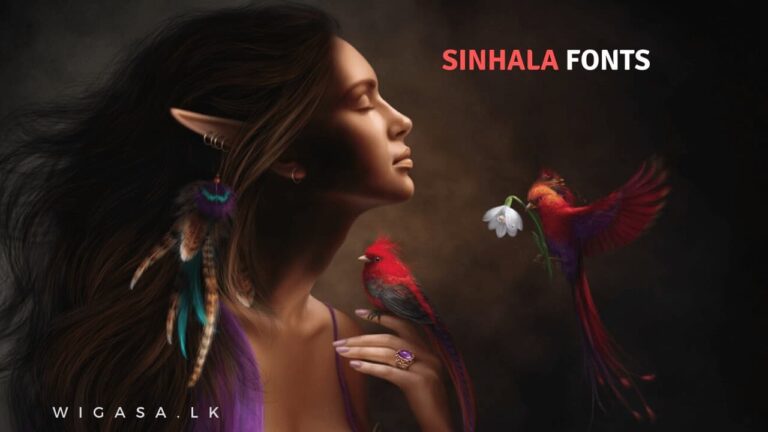
2300+ – Sinhala Fonts | ඔබේ Digital Creations එක ලස්සන කරමු
Sinhala Fonts Pack එක Free Download කරගන්න පහලින් ඇති Download Button එක
🌟 Sinhala Fonts භාවිතයෙන් ඔබේ typing, graphic design, හෝ online projects එක ඊළඟ level එකට ගෙනියන්න ලෑස්තිද?
Sinhala Fonts කියන්නේ එදිනෙදා පරිගණක, mobile devices, හා ඒ ආශ්රිත වැඩවල typing, logo design, graphic design, හෝ website creation වගේ දේවල් සඳහා භාවිතා කරන අයට අවශ්යම දෙයක්. ඔබට stylish, Unicode-compliant Sinhala fonts collection එකක් තිබුණොත්, ඒක ඔබේ වැඩ ලස්සන කරනවා වගේම professional touch එකකුත් එකතු කරනවා.
මේ article එකෙන් අපි බලමු Sinhala Fonts ඇයි වැදගත්ද, safe ආකාරයට free Sinhala font pack එකක් download කරන හැටි, Google Input Tools භාවිතයෙන් Sinhala typing කරන හැටි, සහ Windows, Android, Photoshop, Microsoft Word වගේ platforms වල install කරන හැටි. ඔයා beginner කෙනෙක් උනත්, බය නැතුව follow කරන්න – අපි එකින් එක බලමු!
Sinhala Fonts ඇයි වැදගත්?
Sinhala Fonts එක ඔබේ digital හෝ print projects වලට ලස්සනක් එකතු කරනවා වගේම ලංකාවේ audience එක එක්ක connect වෙන්න උදවු කරනවා. මෙන්න ඒවා වැදගත් වෙන්න හේතු ටිකක්:
Cultural Touch: Iskoola Potha, Malithi Web වගේ fonts ලංකාවේ සංස්කෘතිය reflect කරනවා, ඒක ඔබේ content එක local audience එකට relatable කරනවා.
Multi-Platform Use: Photoshop, Microsoft Word, Android apps, හෝ websites වල භාවිතා කරන්න පුළුවන්.
Unicode Compatibility: Sinhala Unicode fonts website එකක හෝ app එකක ගැලපෙන ආකාරයට display වෙනවා, errors නැතුව.
Professional Look: Logos, posters, හෝ social media posts වලට high-quality fonts එකතු කරලා professional vibe එකක් ගන්න පුළුවන්.
Perfect Sinhala Font Pack එක තෝරමු
හොඳ Sinhala font pack එකක traditional, modern, decorative, සහ Unicode fonts ටික තියෙන්න ඕන. මෙන්න බලන්න ඕන දේවල්:
Variety: Formal documents, creative designs, හෝ social media posts වලට ගැලපෙන fonts.
Unicode Support: Websites හෝ apps වල error-free display එකක් ඕන නම් Unicode fonts තෝරන්න.
Safe Downloads: Malware-free, trusted sources විතරක් භාවිතා කරන්න.
📌 උපදෙස: trusted websites වලින් Sinhala fonts download කරන්න, fake sites වලින් ඈත් වෙන්න.
Sinhala Fonts Safe ආකාරයට Download කරමු
Internet එකෙන් fonts download කරද්දි careful වෙන්න ඕන, මොකද unsafe sites වලින් malware එන්න පුළුවන්. මෙන්න safe ආකාරයට download කරන steps:
Trusted Source එකක් තෝරන්න: Google Fonts වගේ reputable sites වලින් download කරන්න.
File Type එක Check කරන්න: .ttf (TrueType Font) හෝ .otf (OpenType Font) format එකේ files තෝරන්න.
Malware Scan එකක් Run කරන්න: Download කරපු file එක antivirus software එකකින් scan කරන්න.
Extract කරන්න: Font pack එක zip file එකක තියෙනවා නම්, WinRAR හෝ 7-Zip එකකින් extract කරන්න.
📌 Free download Sinhala Font Pack: Download Link
Google Input Tools එකෙන් Sinhala Typing කරමු
Sinhala typing එක ලේසි කරන්න Google Input Tools එක perfect solution එකක්. ඒක භාවිතා කරලා ඔබට ලේසියෙන් Sinhala Unicode text type කරන්න පුළුවන්.
Google Input Tools Use කරමු:
Google Input Tools website එකට (inputtools.google.com) යන්න හෝ Chrome extension එක install කරන්න.
Sinhala keyboard select කරලා Wijesekara හෝ Singlish input method එක use කරන්න.
Type කරපු text එක copy කරලා Microsoft Word, websites, හෝ social media posts වලට paste කරන්න.
Adobe Software වලට Sinhala Fonts Use කරමු:
Adobe Photoshop, Illustrator වගේ software වල Sinhala Unicode text direct ආකාරයට work නොකරන්න පුළුවන්. ඒ නිසා, Google Input Tools එකෙන් type කරපු Sinhala Unicode text එක FM fonts (e.g., FM Abhaya, FM Bindumathi) වගේ non-Unicode fonts වලට convert කරන්න ඕන.
Sinhala Unicode Converter: Online tools වගේම gurulk.com වගේ trusted converters use කරලා Unicode text එක FM fonts වලට convert කරන්න.
Convert කරපු text එක copy කරලා Adobe software එකක paste කරන්න, එතකොට font එක properly display වෙනවා.
📌 උදාහරණය: Photoshop එකේ poster එකක Sinhala text ඕන නම්, Google Input Tools එකෙන් type කරලා, gurulk.com Sinhala Unicode Converter එකෙන් FM Abhaya font එකට convert කරලා paste කරන්න.
Sinhala Fonts Pack Free Download
Sinhala Fonts Install කරන හැටි
Font pack එක download කරගත්තට පස්සේ, install කරන එක ලේසියි. Windows, Android, සහ design software වලට install කරන හැටි මෙන්න.
Windows වල Sinhala Fonts Install කරමු
Windows 11, 10, 8, 8.1, 7 XP හෝ MAC වල Sinhala fonts ලේසියෙන් install කරන්න පුළුවන්.
Font Pack එක Extract කරන්න:
Download කරපු zip file එක WinRAR හෝ 7-Zip එකකින් extract කරන්න.
Fonts Folder එකට යන්න:
Method 01 Install One: font එක උඩ double click කර open කරගෙන, ඊට පසු install button එක උඩ click කරන්න.
Method 02 Install All: Control Panel එක open කරන්න.
View එක Small Icons ලෙස change කරන්න.
Fonts folder එක click කරන්න (image එකකින් බලන්න).
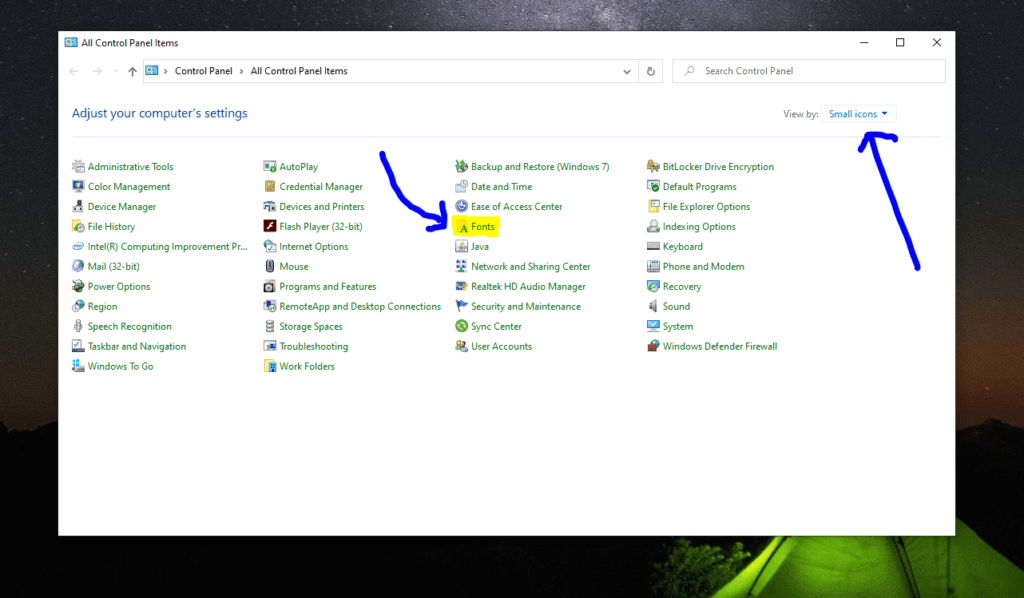
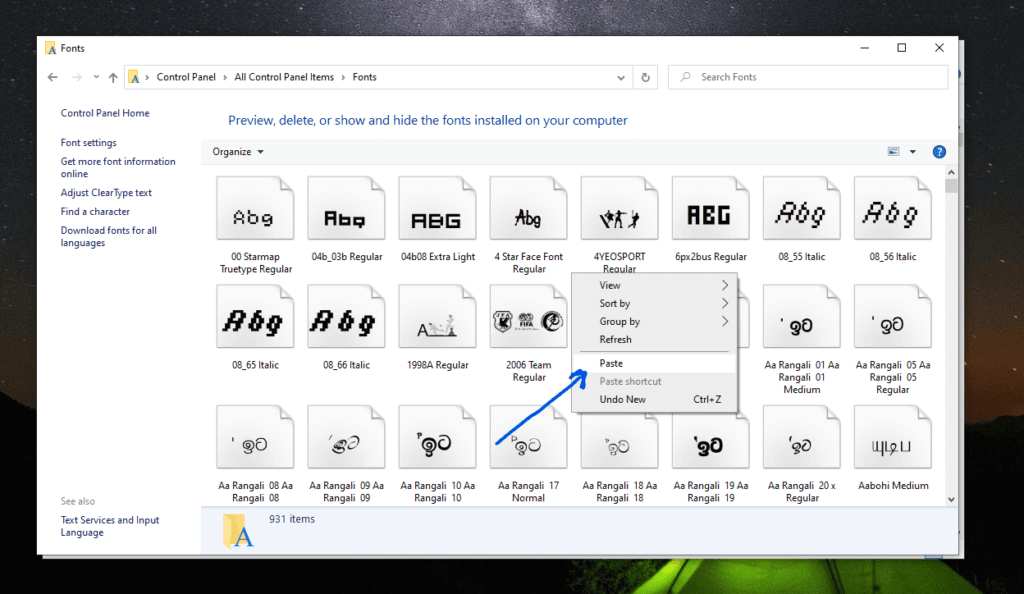
Fonts Install කරන්න:
Extract කරපු .ttf හෝ .otf files Fonts folder එකට drag-and-drop කරන්න.
හෝ, font file එක right-click කරලා Install select කරන්න.
Windows එක fonts register කරලා, Microsoft Word, Photoshop වගේ apps වල use කරන්න ready වෙනවා.
📌 උපදෙස: Fonts install කරපු පස්සේ software (e.g., Word, Photoshop) restart කරන්න, font list එකේ fonts show වෙන්න.
Android වල Sinhala Fonts Install කරමු
Android phone එකක Sinhala fonts use කරන්න:
Font Installer App එකක් Download කරන්න: Google Play Store එකෙන් iFont හෝ FontFix වගේ app එකක් install කරන්න.
Fonts Add කරන්න: App එක open කරලා, download කරපු .ttf හෝ .otf files import කරලා install කරන්න.
Apply කරන්න: System fonts change කරන්න root access ඕන වෙන්න පුළුවන්. Root නැත්නම් Canva, PicsArt වගේ apps වල fonts use කරන්න.
📌 Note: සෑම Android device එකකම custom fonts support නොකරනවා. ඔබේ device එක compatible ද කියලා check කරන්න.
Design Software වල Sinhala Fonts Use කරමු
Photoshop, Illustrator, Microsoft Word වගේ tools වල Sinhala fonts ලස්සනට work කරනවා. Install කරපු පස්සේ:
Software එක open කරලා font dropdown menu එකෙන් font එක select කරන්න.
Unicode fonts use කරනවා නම්, Google Input Tools එකෙන් type කරලා Sinhala Unicode Converter එකකින් FM fonts වලට convert කරන්න.
Font එක properly display වෙනවද කියලා test කරන්න.
Sinhala Fonts Smart ආකාරයට Use කරමු
Sinhala fonts collection එක maximum use කරන්න මෙන්න tips ටිකක්:
Compatibility Test කරන්න: Web, mobile, හෝ print projects වලට fonts ගැලපෙනවද කියලා බලන්න.
Unicode for Online Work: Websites හෝ apps වලට “Iskoola Potha” හෝ “Noto Sans Sinhala” වගේ Unicode fonts use කරන්න, errors එන්නේ නැහැ.
Font Pairing: Headings වලට bold Sinhala font එකකුත්, body text වලට simple font එකකුත් use කරලා balance එකක් ගන්න.
Backup Your Fonts: Font pack එක Google Drive හෝ external drive එකක save කරන්න, lost වෙන්නේ නැති වෙන්න.
📌 උදාහරණය: Blog post එකක “Malithi Web” font එක headings වලට ගන්න, “Noto Sans Sinhala” body text වලට ගන්න, ලස්සන සහ readable look එකක් එනවා.
Sinhala Fonts ඇයි ඔබට Worth It?
“Fonts download කරලා install කරන එක worth it ද?” ඔබ මෙහෙම හිතනවා ඇති. ඔව්, ගොඩක් worth it! Sinhala fonts ඔබේ projects වලට ලස්සනක් එකතු කරනවා විතරක් නෙමෙයි, audience එක එක්ක connect වෙන්නත් උදවු කරනවා. මෙන්න තව හේතු ටිකක්:
Stand Out: Unique Sinhala fonts logos, posters, හෝ social media posts memorable කරනවා.
Seamless Online Use: Unicode fonts websites හා apps වල error-free display එකක් දෙනවා.
Professional Vibe: High-quality fonts ඔබේ work එකට polished look එකක් එකතු කරනවා.
Cultural Connection: Sinhala fonts ලංකාවේ audience එක එක්ක ගැඹුරු connection එකක් ඇති කරනවා.
📌 උදාහරණය: Wedding invitation එකක decorative Sinhala font එකක් use කරලා cultural touch එකක් එකතු කරන්න, clients ලට ලස්සන memory එකක් ලැබෙනවා.
Common Issues Fix කරමු
Sinhala fonts use කරද්දි ගැටලු එන්න පුළුවන්. මෙන්න ඒවා fix කරන හැටි:
Fonts Display නොවෙනවා: Unicode font එකක් use කරන්න, Google Input Tools එකෙන් type කරලා Sinhala Unicode Converter එකකින් FM fonts වලට convert කරන්න.
Installation Errors: Font file එක corrupt උනාද කියලා check කරන්න, trusted source එකකින් re-download කරන්න.
Software Compatibility: Old software වලට ඇතැම් fonts support නොකරන්න පුළුවන්. Software update කරන්න හෝ වෙන font එකක් try කරන්න.
📌 උපදෙස: Website එකක fonts display නොවෙනවා නම්, Google Fonts එකේ “Noto Sans Sinhala” try කරන්න, guaranteed compatibility එකක් තියෙනවා.
ආරම්භකයන්ට පළමු පියවරයන්
Sinhala fonts එකෙන් ඔබේ projects ලස්සන කරන්න ready ද? මෙන්න ඉක්මනින් start කරන්න පුළුවන් steps:
✔️ Sigmax.com.lk වගේ trusted source එකකින් Sinhala font pack එකක් download කරන්න.
✔️ Google Input Tools එක install කරලා Sinhala typing එක practice කරන්න.
✔️ Extract කරලා Windows PC එකක හෝ Android device එකක fonts install කරන්න.
✔️ Adobe software වලට FM fonts use කරන්න නම් Sinhala Unicode Converter එකකින් text convert කරන්න.
✔️ Photoshop, Word, හෝ Canva වගේ software එකක fonts test කරන්න.
✔️ Font collection එක Google Drive හෝ external drive එකක backup කරන්න.
📌 උදාහරණය: “Top 10 Sri Lankan Festivals” ගැන Instagram post එකක Google Input Tools එකෙන් type කරපු text එක FM Abhaya font එකට convert කරලා, “Sri Lankan Culture” group එකක share කරලා engagement එක බලන්න.
💬 ප්රශ්න තියෙනවද? Sinhala fonts download, install, typing, හෝ use කරන ගැටලුවක් තියෙනවා නම්, comment එකකින් අහන්න, අපි උදවු කරන්න ඉන්නවා!



Mokakda Password eka
Password- wigasa.lk
Mokakda Password eka
Password- wigasa.lk
Mama Hoyagaththa wigasa.lk neda
Mama Hoyagaththa wigasa.lk neda
thanks
thanks
Thank you..🤩
Thank you..🤩
mokakda password eka
wigasa.lk
mokakda password eka
wigasa.lk
very excellent
very excellent
Password eka mokakda
wigasa.lk
Password eka mokakda
wigasa.lk
pls password
wigasa.lk
pls password
wigasa.lk
password ak mokada
wigasa.lk
wigasa.lk meka thama password eka oyage sinhala font ekata
password ak mokada
wigasa.lk
wigasa.lk meka thama password eka oyage sinhala font ekata
download krn ba neh…page eka view wenne na.
download karanna puluwan, newatha check karala balanna
download krn ba neh…page eka view wenne na.
download karanna puluwan, newatha check karala balanna
Password plz
wigasa.lk
Password plz
wigasa.lk
fatta pamkmk
fatta pamkmk
Thank you so much and excellent, highly appreciated
Thank you so much and excellent, highly appreciated
Wigasa.lk incorrect password kiyanawane ??
simple letters (wigasa.lk)
Wigasa.lk incorrect password kiyanawane ??
simple letters (wigasa.lk)
DONE Thank You !!
password is “wigasa.lk”
all re simple letter
DONE Thank You !!
password is “wigasa.lk”
all re simple letter
Thank you so much. Its very usefull.
Thank you so much. Its very usefull.
THANK YOU VERY MUCH,FOR THIS VERY USEFULL THING….
THANK YOU VERY MUCH,FOR THIS VERY USEFULL THING….
thank you very much…..
thank you very much…..
machine iMac kata download katana wigasa.lk password gahuwata download wenne na ne
password eka ona file eka extract karanna witharai
machine iMac kata download katana wigasa.lk password gahuwata download wenne na ne
password eka ona file eka extract karanna witharai
thank you very much…
thank you very much…
Thanks brother
Go ahead
Thanks brother
Go ahead
download karama zip file eka 55mb size kiyala pennanawa.eth extract karama folder eka empty.
wada karanawa file eka.
Kohomada wada karane password eka nathuwa boru koyanne nathuwa idapan.. password eka waradi…
password ekak hariyata gahaganna danne nathi eka mage waradak newei.. oya wena site ekakin ganna.
download karama zip file eka 55mb size kiyala pennanawa.eth extract karama folder eka empty.
wada karanawa file eka.
Kohomada wada karane password eka nathuwa boru koyanne nathuwa idapan.. password eka waradi…
password ekak hariyata gahaganna danne nathi eka mage waradak newei.. oya wena site ekakin ganna.
very useful. thank u so much
very useful. thank u so much
Thank you very much
Thank you very much
bohoma sthuthi sahodaraya. godak pin. Nikan dene deth adakuda hoyana un dakkama duka hithenewa eththatama. nosali idiriyata yanne. jaya
bohoma sthuthi sahodaraya. godak pin. Nikan dene deth adakuda hoyana un dakkama duka hithenewa eththatama. nosali idiriyata yanne. jaya
thanks brother.
thanks brother.
password eka mokakda?
password eka mokakda?
thanks wigasa.lk password eka
thanks wigasa.lk password eka
wigasa.lk
wigasa.lk
goodak sthoothi thank you so mutch (oyata goddak pin) kiyanna wachana na thanks
goodak sthoothi thank you so mutch (oyata goddak pin) kiyanna wachana na thanks
Now how to apply those downloaded fonts for excel or word in pc..? I can’t find it.
Now how to apply those downloaded fonts for excel or word in pc..? I can’t find it.